ReplaceTexture
Replace a texture
| Argument | Data Type | Needed | Default | Description |
|---|---|---|---|---|
dict | string | - | The dict to replace the texture | |
Texture Name | string | - | The original texture name, you can found it with OpenIV | |
Url | string | - | The url of the texture, can be a: .gif, .png, .jpg or a website (it can also be a nui) | |
Width | number | - | The width of the texture | |
Height | number | - | The height of the texture |
Dont need to be called every frame
Example
ReplaceTexture("v_corp_facebeanbagd", "km_xj_v_beanbag", "https://gifer.com/en/embed/SBMP", 300, 300)
If dont start click me
How to find the texture name
Download OpenIV and setup it (follow the video until 3:50)
When you are on OpenIV turn on the Edit Mode (in the top-right) 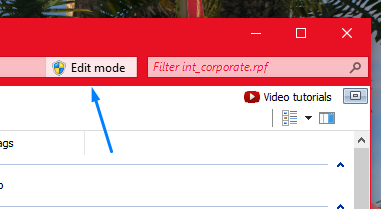
Click Yes
Ok, search the model name of the prop you want to find the texture name, for the tutorial i use this prop: v_corp_facebeanbagd
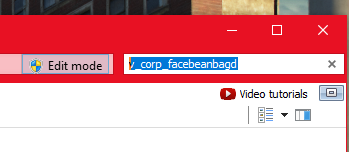
And click Search "v_corp_facebeanbagd" 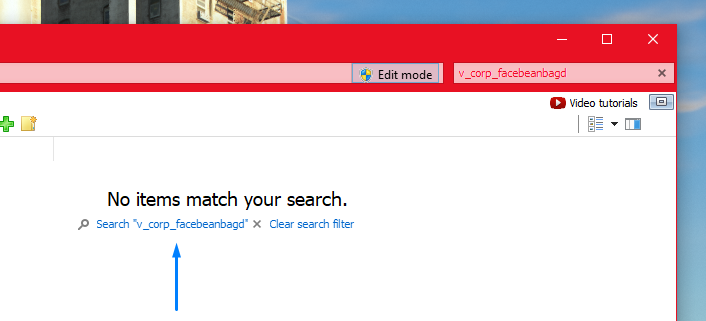
Wait that OpenIV search in the all directory the prop you have choose and then double click on the v_corp_facebeanbagd.ydr or v_corp_facebeanbagd.yft
For me is a ydr
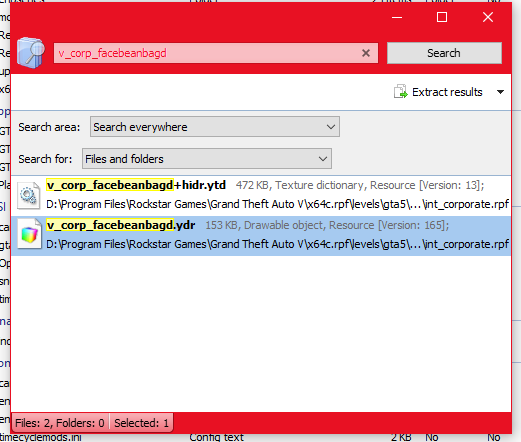
Ok, now open the file, a model will show up 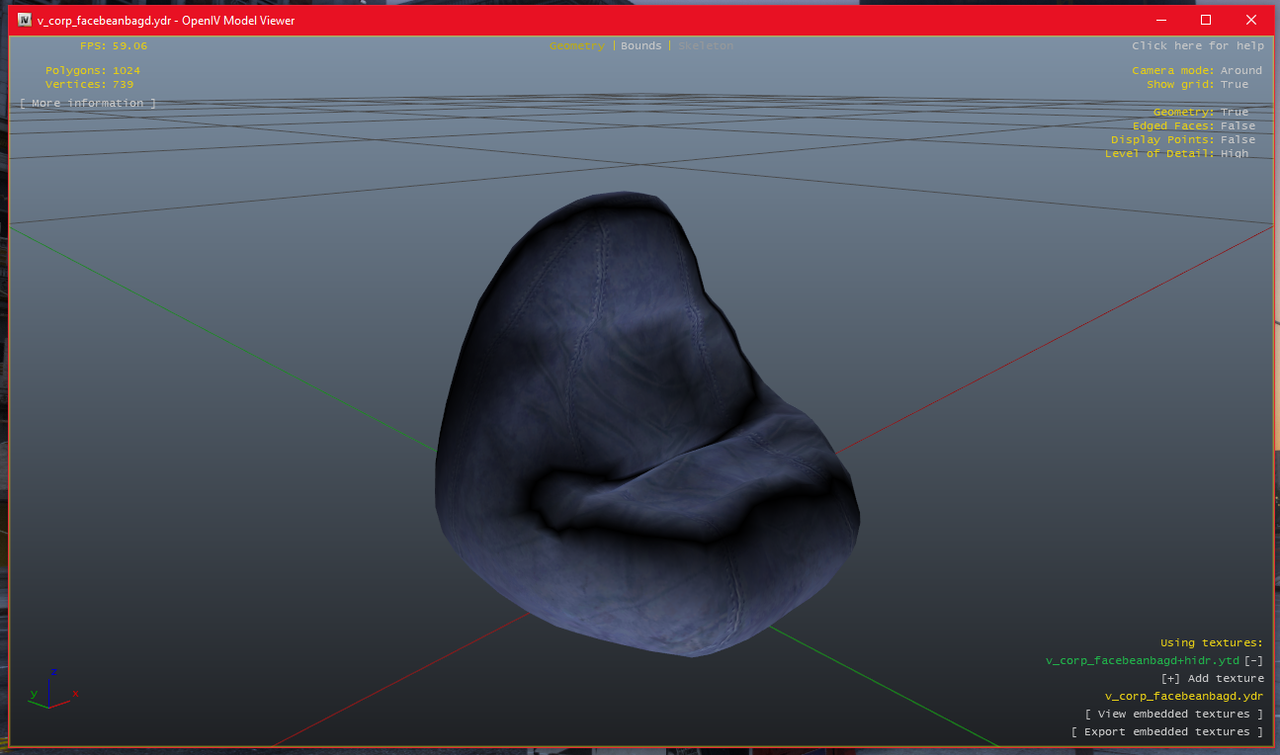
Click on View embedded textures in the bottom-right
Some texture will show up, you need to choose the right texture, for me there is only one 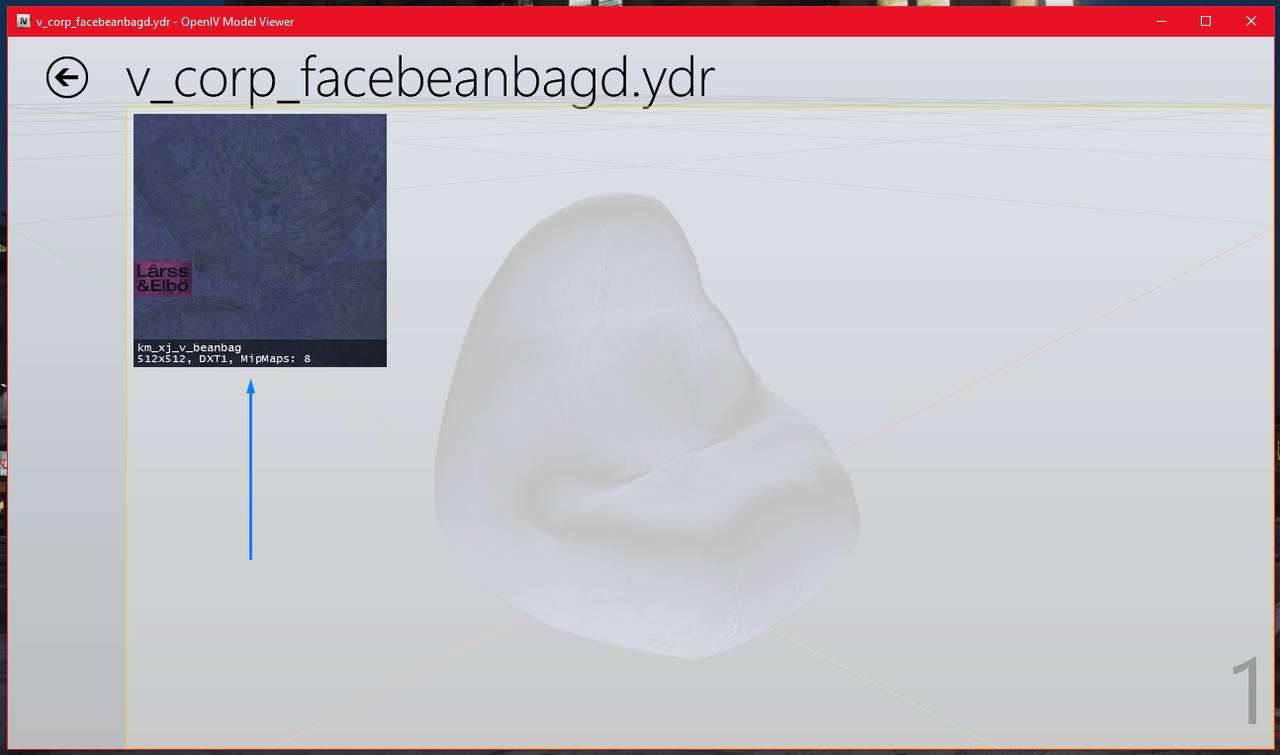
So, we have finished, km_xj_v_beanbag is the textureName and v_corp_facebeanbagd is the dict